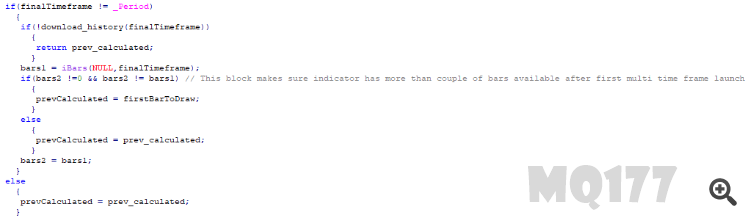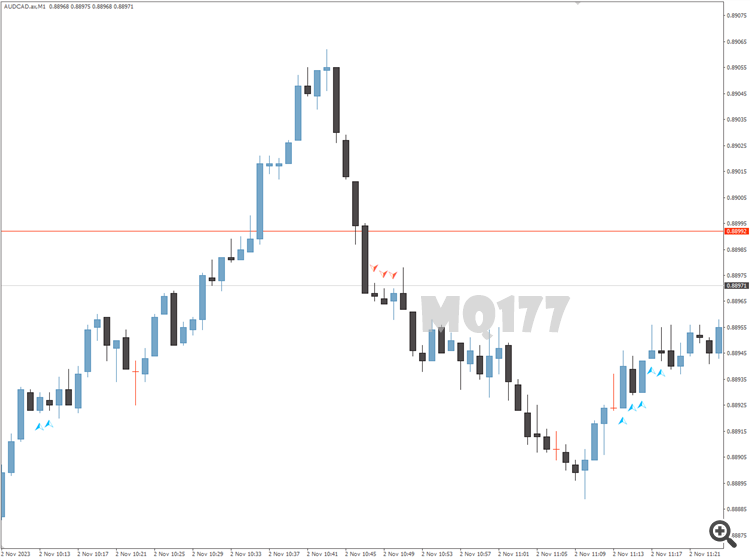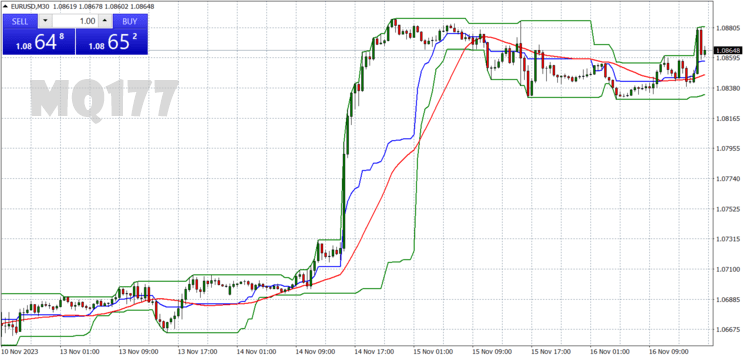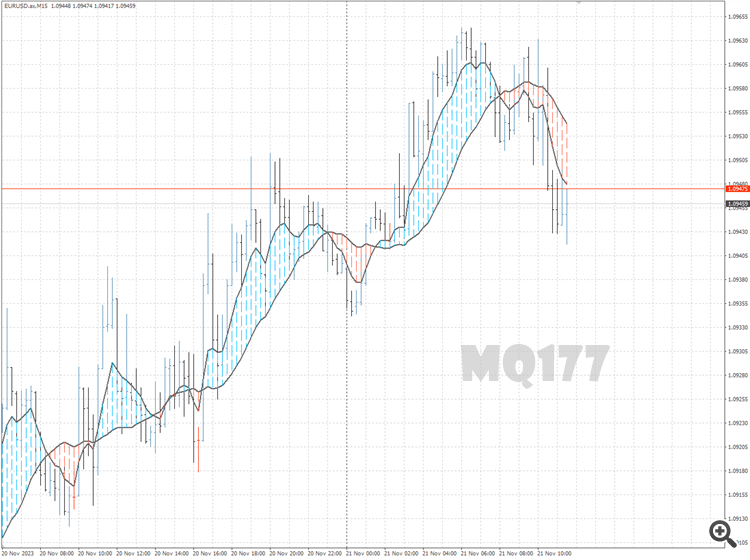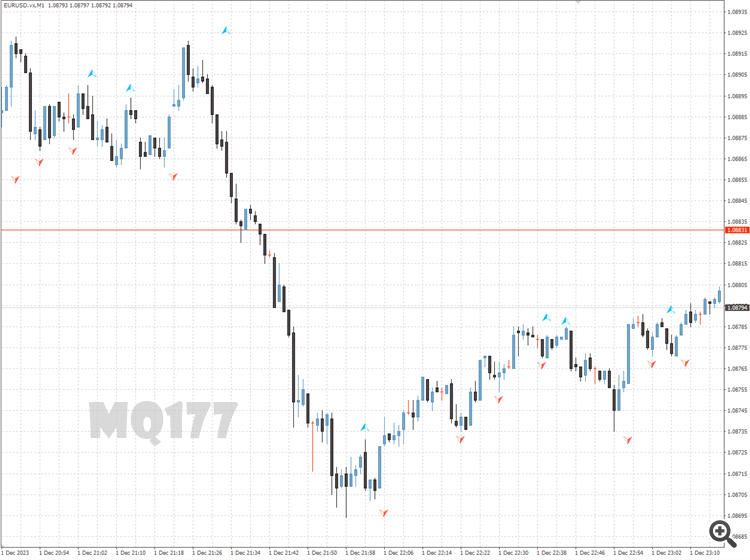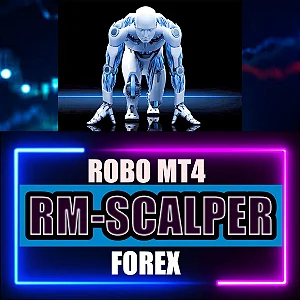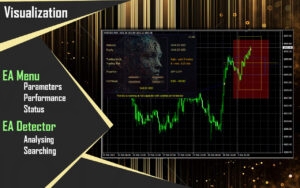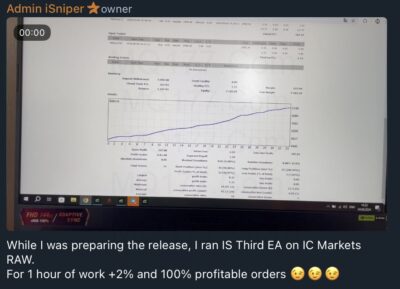Multi time frame example by recursion Indicator suitable for MT4 use. [tags:title] helps to identify potential trading opportunities in different time frames. In addition Multi time frame example by recursion has been designed with ease of use in mind, providing a simple and intuitive interface suitable for both novice and experienced Forex traders.
The purpose of this indicator is to demonstrate newbie friendly way a structure of a multi time frame indicator based on recursion.
A function which is responsible of the indicator calculation itself can be replaced easily.
A functionality which is responsible of downloading of multi time frame data can also be utilized and if modified correctly,
creating of multi symbol implementations are possible as well.
2024.02.06: A bug fix in synchronization of upper time frame values.
In addition, the indicator uses close values of previous bars now. It is a practical way to avoid the price fluctuations of the current bar.
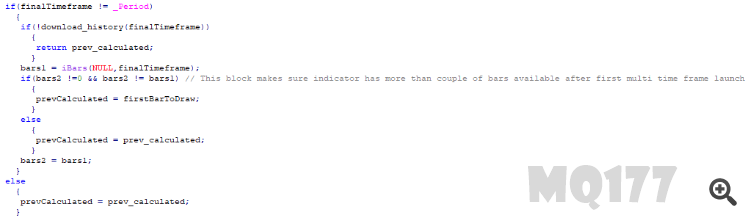

How to Install the Multi time frame example by recursion Indicator in MetaTrader 4
- Unzip the downloaded Multi time frame example by recursion Indicator file.
- Open MetaTrader 4, go to the “File” menu, and select “Open Data Folder”.
- Navigate to the MQL4 folder, then open the Indicators folder.
- Paste the unzipped Multi time frame example by recursion Indicator files into the Indicators folder.
- Restart MetaTrader 4 or refresh the indicators list by right-clicking in the “Navigator” window and selecting “Refresh”.
- In MetaTrader 4, open the “Navigator” window (Ctrl+N) and find the Multi time frame example by recursion Indicator under the “Indicators” section.
- Drag and drop the Multi time frame example by recursion Indicator onto the chart of your choice.
- Adjust the indicator settings as needed and click “OK” to apply it to the chart.
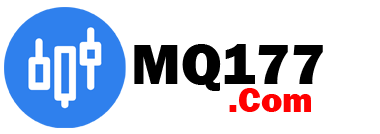
 Trade Assistant v10.23
Trade Assistant v10.23