CAP Zone Recovery EA Pro – Review
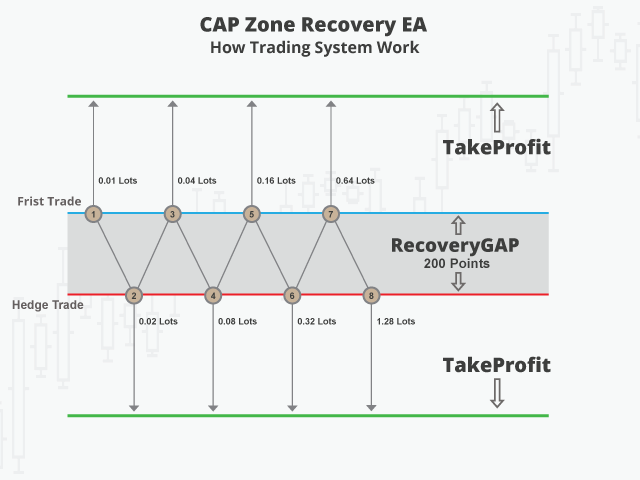
CAP Zone Recovery EA Pro was published in December 2016 on the mql5 market. Mohammad Ali is the author and provides regular updates. The last update to version 7.0 was in March 2020.
CAP Zone Recovery EA Pro Overview
CAP Zone Recovery EA Pro works on the MT4 platform. This EA’s basic idea is that traders can trade in any direction and still guarantee a profit. According to the developer this is due to the built in “back and forward” hedging mechanisms, along with the “Zone Recovery ” algorithm that the robot uses.
If the market moves upwards and reaches your take-profit level, the EA will close out the trade at the fixed profit. If the market moves in the wrong direction the algorithm will start hedging by placing an opposite order with multiple lots size.
If the direction of the trade changes, the process is repeated, creating a trading channel. If the EA reaches the take-profit level after the recovery action is initiated, it will close all trades to capture the combined profit. If the developer is right, the robot will profit in both scenarios.
Service Cost
It costs $30 USD to buy this product, or traders can rent it for $10 a month. The overall price is fairly cheap for a fully-functioning EA, as others are priced in the $100 range. The author also provides free demo accounts, which can effectively be used to test the robot’s profitability before making a commitment.
Cap Zone Recovery EA Pro Features
- Available at a low price in the market.
- Built-in automatic trading strategy that allows the EA to manage both manual and automatic trading. Comes with over 16+ automatic trading strategies to open your initial trade.
- Offers Break Even and Trailing functionality that can work on both initial and hedge trades.
- Can be used to trade on CFDs and Indices.
- Offers customization capabilities for future use. A unique customization code is assigned that performs relevant customization functions when entered. Options are controlled by an external file.
Cap Zone Recovery EA Pro Settings
- I N I T I A L T R A D E S E T T I N G ————————————————————————————————————————
- Initial Trade Type Auto Trading
- Initial Trade Direction Any Trade (Buy or Sell)
- Pending Order Price Type Fix Price
- Pending Order Price Value 0
- Continuous Initial Trade true
- Stop Open Initial Trade false
- Reverse Signals (For Auto Trading) false
- Max Spreads (For Auto Trading) (0 mean disabled) 0
- Remove Hard TP/SL From Initial Trade false
- Delete All Pending Order When Initial Trade Active true
- Number of Loop Trade (0 mean disabled) 0
- Initial Lots Type Fixed Lotsize
- Initial Lots 01
- XBalance 300
- LotsizePerXBalance 01
- TakeProfit Type For Initial In Points (Fix Distance)
- TakeProfit For Initial (Points/Currency): 50
- G R I D T R A D E S E T T I N G ————————————————————————————————————————
- Active Grid Off
- Number Of Grids Trade: 0- Mean Disabled 3
- Grid GAP Type Fix Distance
- Grid GAP (Points) 150
- Custom Grid GAP (Points) 150;150;200;250
- Grid Lots Type Multiple (Grid)
- Grid Lots Multiplier 0
- Custom Grid Lots 01;0.02;0.03;0.04;0.05;0.06;0.07;0.07;0.08
- Don’t Open Grid Trade by EA false
- H E D G E T R A D E S E T T I N G ————————————————————————————————————————
- Active Hedge On
- Hedge Order Type Pending Order
- Hedge GAP Type Fix GAP
- Fix Hedge GAP (In Points) 300
- Custom Fix Hedge GAP (Points) 100;100;200;200;300;300;400;400;400;400
- Number Of Candle (H/L) (For DynamicGAP) 6
- Max Value In Points (For DynamicGAP) 1000
- Minimum Value In Points (For DynamicGAP) 50
- Max Hedge Trade 5
- ATR Period (For Grid GAP) 14
- ATR TF (For Grid GAP) current
- ATR Calculation Type (For Grid GAP) None
- ATR Calculation Value (For Grid GAP) 2
- ATR Maximum GAP 1000
- ATR Minimum GAP 50
- Lot Type (For Hedge) Multiple
- Multiple Lots (For Hedge) 0
- Add Lots (For Hedge) 02
- Custom Lots (For Hedge) 02;0.03;0.06;0.11;0.18;0.29;0.46;0.71;1.07;1.59;2.33;3.35
- Multiple Custom Lots (For Hedge) 00;1.83;1.71;1.63;1.56;1.50;1.45;1.42;1.38;1.36;1.33;1.31;1.29;1.28;1.26;1.25;1.24;1.23;1.22;1.21;1.20;1.19;1.19;1.18;1.17;1.17;1.16;1.16;1.15;1.15;1.14;1.14;1.14;1.13
- TakeProfit Type For Hedge In Points (Average)
- TakeProfit For Hedge (Points/Currency) 50
- TakeProfit Custom For Hedge (Points) 100;90;80;50;40;35;30;20;15;10;5;-10
- N O N – H E D G E M O D E ————————————————————————————————————————
- Active Non-Hedge Mode Auto
- Add Current Lots With New Lots false
- L O S S S E T T I N G ————————————————————————————————————————
- Loss Taking Policy: What EA Do When [MaxHedgeOrder] Reach Close Trade By Trade
- Fix StopLoss (In Points) 100
- SetSLForError Place Fix Stoploss If Hedge Pending Order not pl false
- B R E A K – E V E N S E T T I N G S ————————————————————————————————————————
- Break Even On false
- Break Start 100
- Break Step 30
- Disable BE When Trade In Hedge false
- T R A I L I N G – S T O P S E T T I N G S ————————————————————————————————————————
- Trailing On false
- Trailing Stop 200
- Trailing Step 100
- Disable TR When Trade In Hedge false
- O T H E R S S E T T I N G ————————————————————————————————————————
- Profit & Loss Type In Dollar
- Max Profit Value 0
- Max Loss Value 0
- Active Only When Hedge false
- >>>>>>>>>> Trade Time <<<<<<<<<<
- Stop Time Type Stop Initial Trade
- Trade Group #1 true
- Group #1 Time 00:00 – 23:40
- Trade Group #2 false
- Group #2 Time 08:00 – 17:30
- Trade Group #3 false
- Group #3 Time 16:00 – 24:00
- Sunday Trade false
- Monday Trade true
- Tuesday Trade true
- Wednesday Trade true
- Thursday Trade true
- Friday Trade true
- Saturday Trade false
- Check Market Close false
- >>>>>>>>>> News Stop Filter <<<<<<<<<<
- Enable News Filter false
- GMT Mode (For News) Manual GMT
- Manual GMT offset (For News) 0
- Current Chart Currencies to Filter News true
- Select Currency to Filter NewsUSD USD,EUR,GBP,CHF,CAD,AUD,NZD,JPY
- LowNews false
- Pause befor a low news (Min.) 280
- Pause after a low news (Min.) 280
- MediumNews false
- Pause before a medium news (Min.) 280
- Pause after a medium news (Min.) 280
- HighNews false
- Pause before a high news (Min.) 180
- Pause after a high news (Min.) 180
- CustomNews true
- Put News Event (Saparate by semicolon(;) Interest Rate; Press Conference; Nonfarm Payrolls
- Pause before a Custom news (Min.) 180
- Pause after a Custom news (Min.) 180
- Show News Line on Chart true
Conclusion
CAP Zone Recover EA Pro places trades based on the premise that the market will move either up or down, simply because it has to. The developer does use some language that could be misleading, such as “guaranteed”, the “Never Lose Again Strategy”, etc., so we were curious as to whether others claim that these statements are founded.
This Forex service can be found at the following web address: https://www.mql5.com/en/market/product/20160
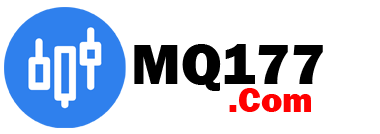
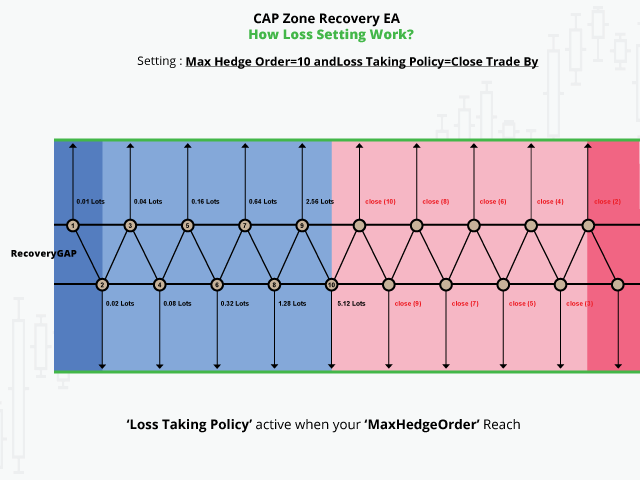
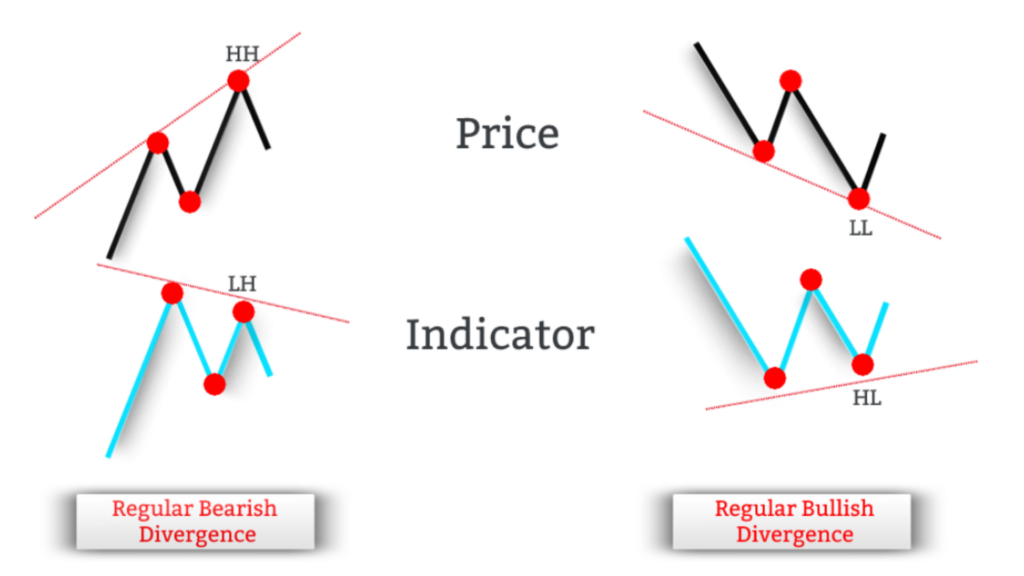



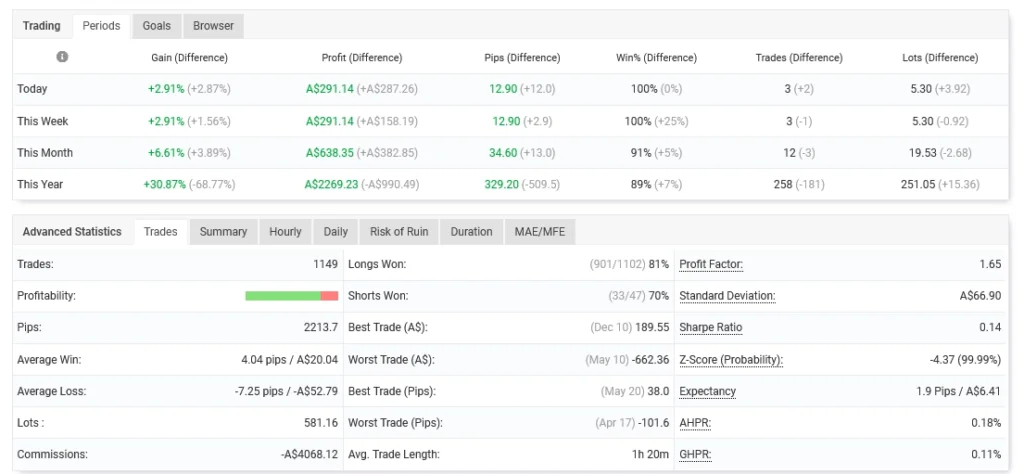
Responses