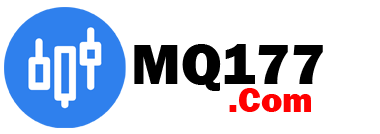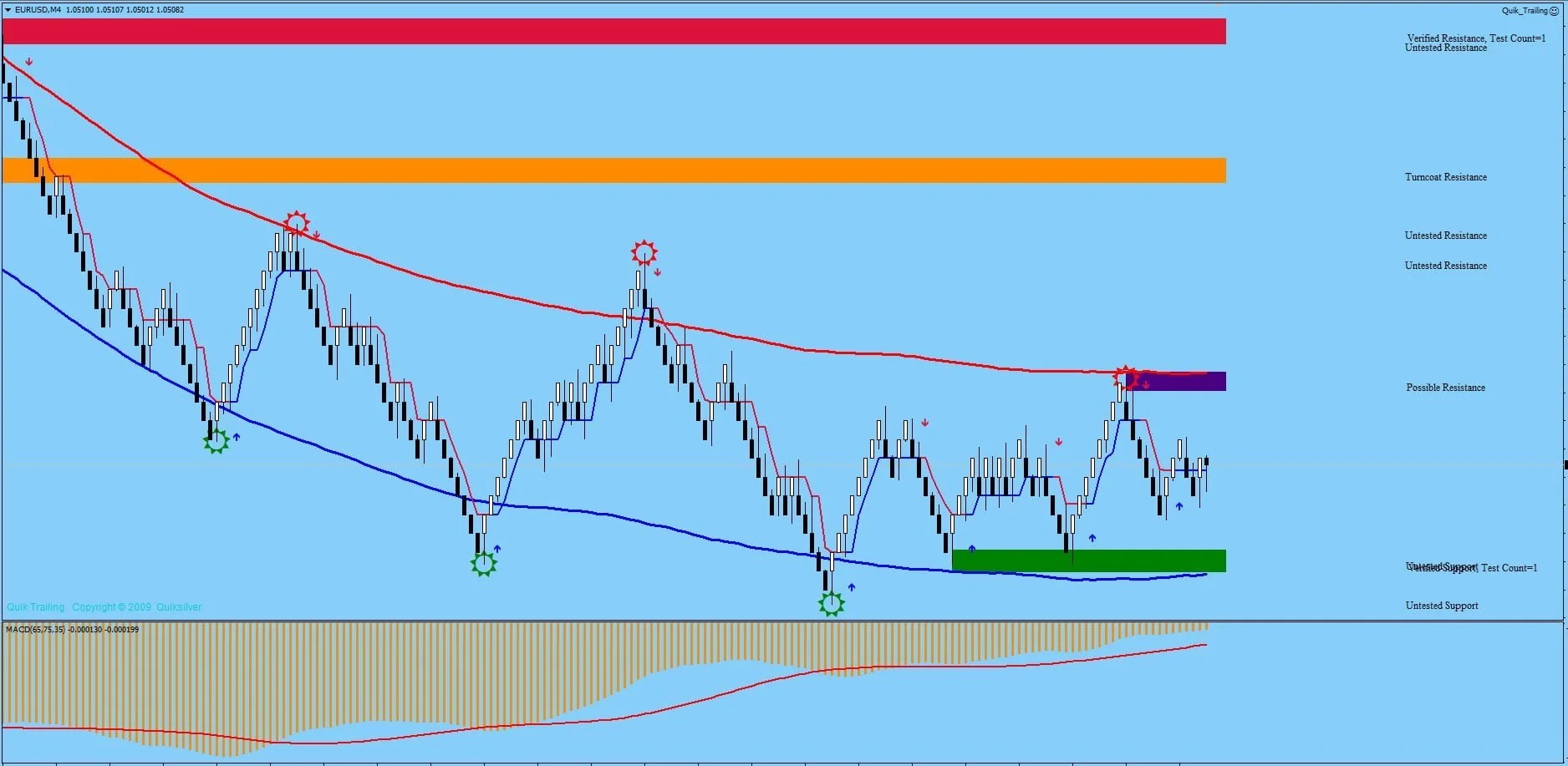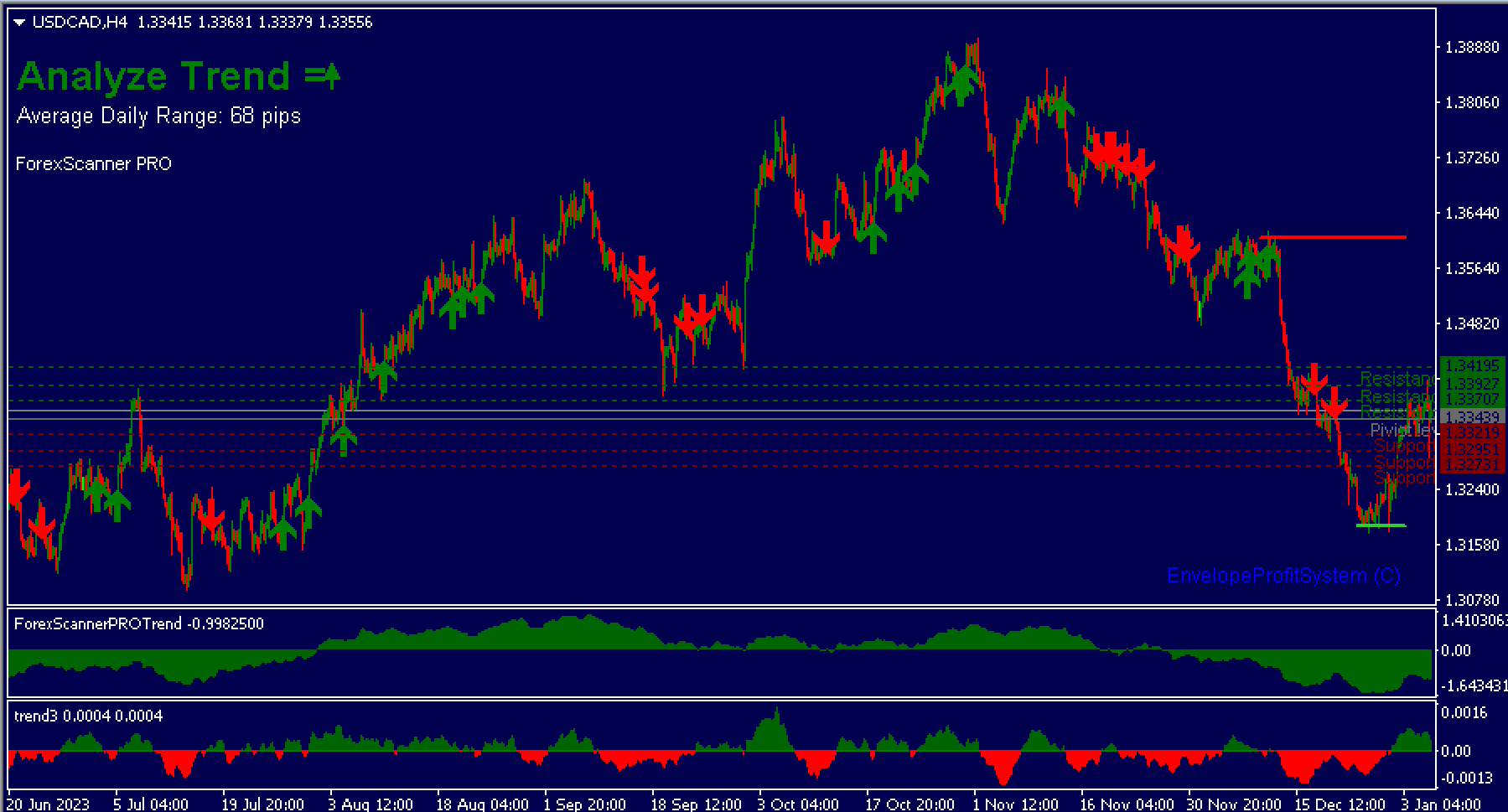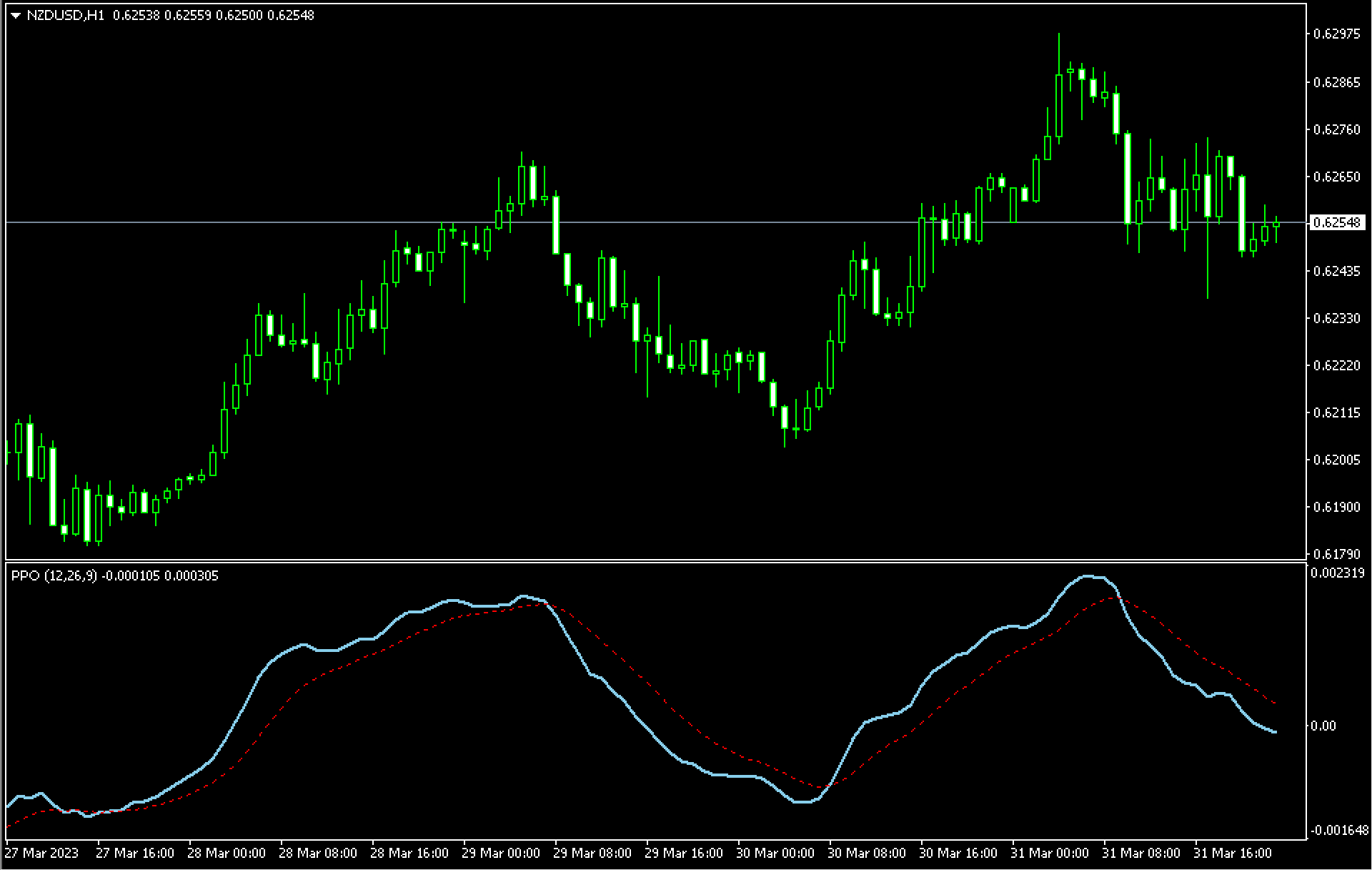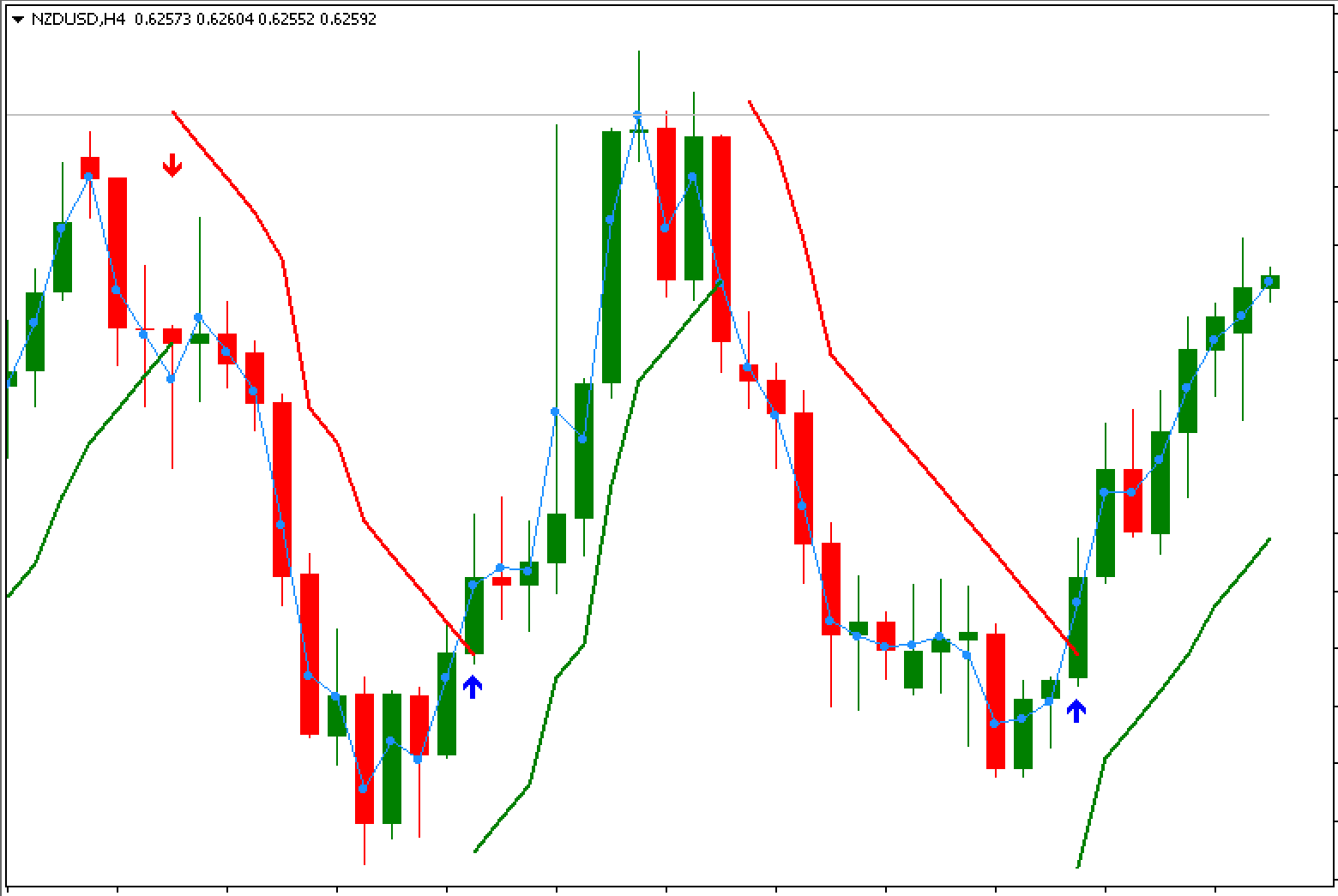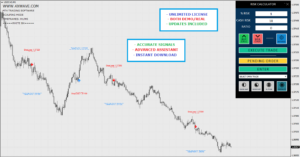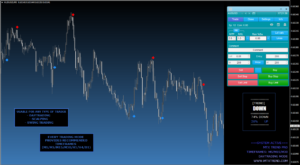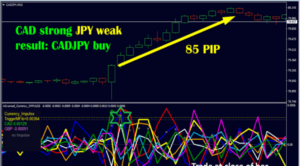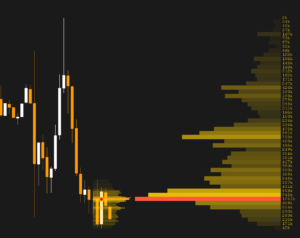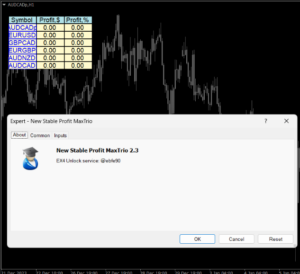The Best Renko Strategy is an Renko indicator that offers easy-to-use buy/sell signals using Renko charts. It is a trading strategy that is based on the Renko chart, with the aim of removing market noise (manipulations as well as spikes).
The system is built in Renko 10pips Box Charts. This system was made and assembled by Valdecchio. The entire credit goes to the creator. He claims that the Renko system can generate between 200 and 500 pips every week if you follow the three simple rules listed below.
About Renko
Renko charts are built on price and not time. Renko charts are updated rapidly, tick-by-tick. Renko charting has been thought to be the most accurate method for forecasting the changes in the mood of the market, which is a precursor to an upcoming trend. Trend reverses are characterized by the appearance of a new color candle. A simple method to follow is to invest in the same direction as the trend and then exit if it turns. The levels of support and resistance can be easily identified when you look at Renko charts.
Renko indicator charts remove all market noise, depict the direction of the market, and can identify reverses. Renko charting is highly efficient for traders to determine important resistance and support points. Buy-sell signals are generated when the direction and color of the candles shift. The actual volume is displayed in each Renko candle.
How to Install (Important)
- Copy all the files to the according folders
- Restart your Metatrader 4
- Open your preferred Pair e.g: EURUSD, GBPUSD, etc, and select Time Frame M1. Zoom out to the smallest chart
- Load “LoadAllHistory” Script. (Let it run until the gray box disappear)
- Then press the HOME key on the keyboard several times. (We do this step to get history data a minimum of 1 to 2 months ago).

- Then load the “###1M – Build Renko Chart” Template onto the chart.
- Now you can open the Renko chart, Click Tab File ➔ Open offline
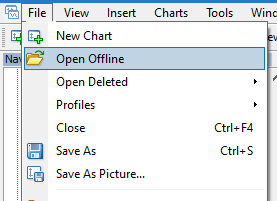
- If you previously Attach the EA to the EURUSD pair, you can find EURUSD M4 (if you can’t you may need to restart the MT4). Click Open it.
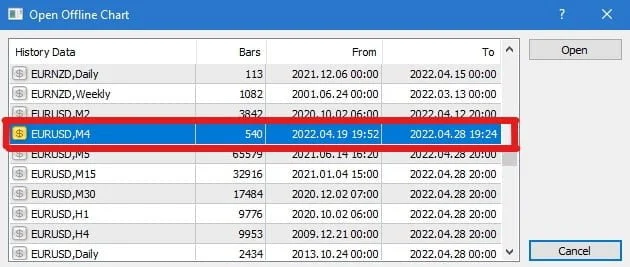
- In the last step load “#!VALDECCHIO_RenkoChart” template to your new chart.